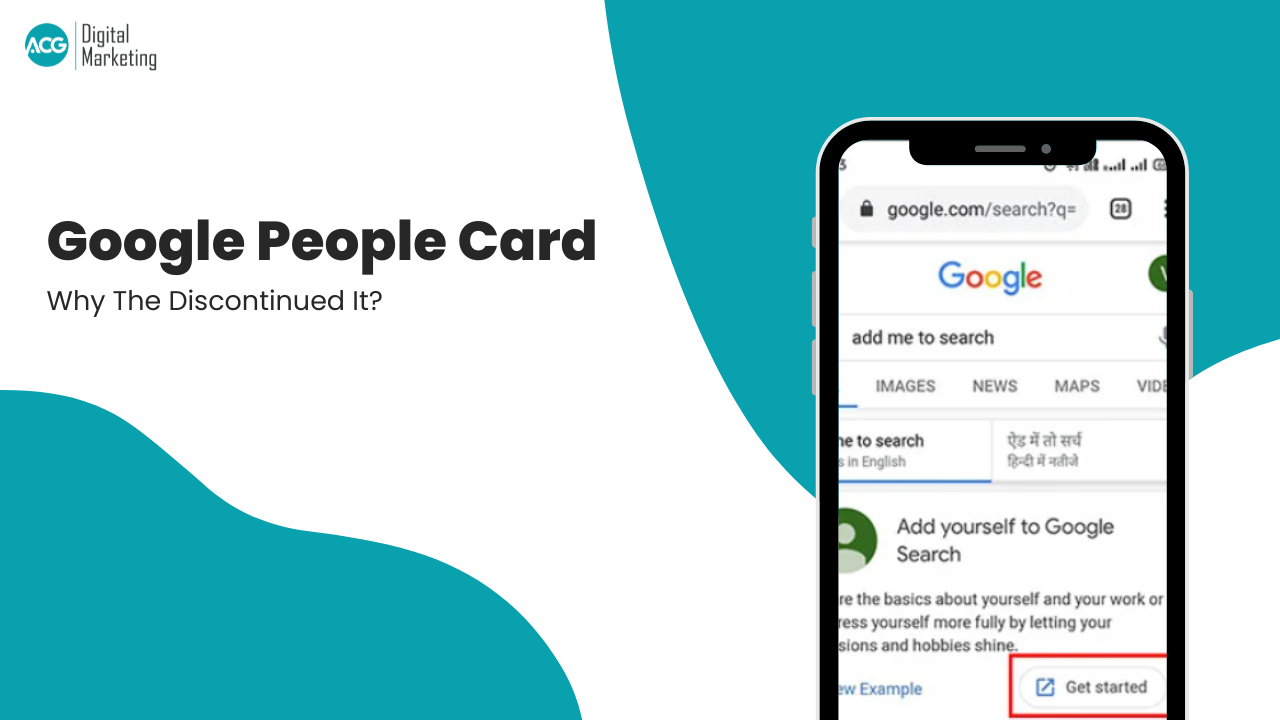Table Of Contents
- A Look At The Shutdown
- Why Is Google Shutting Down UA?
- Impact Of The Shutdown
- What Happens To Your Existing UA Data After July 1st?
- Why Losing Historical Data Can Be Detrimental?
- Introducing Google Analytics 4 (GA4)
- What Is GA4, And How Is It Different From UA?
- Preparing For The Transition
- Setting Up GA4 On Your Website
- Data Collection And Configuration In GA4
- Can I Migrate Data From UA To GA4?
- Next Steps To Follow
- Resources For Further Learning About GA4
- What If I Don’t Migrate To GA4 Before July 1st?
- Conclusion
Over the last several years, significant shifts have taken place in digital analytics space. One significant event is Google’s plan to discontinue Universal Analytics (UA). Due to this change, analysts, marketers, and website owners must review their analytics plans and prepare to switch over to Google Analytics 4 (GA4). This article provides additional details regarding closure effects as well as transition strategies.
A Look At The Shutdown
A mainstay of website analytics since its launch, Universal Analytics was the forerunner of GA4. Still, Google has decided to retire UA in favor of GA4, citing growing privacy concerns and technological advancements. This action shows that cross-platform monitoring and privacy awareness are becoming increasingly important.
Why Is Google Shutting Down UA?
One may wonder, “Why is Google shutting down Universal Analytics?” given the rapidly changing digital landscape and growing worries about user privacy and data security. Privacy concerns and the necessity of investing in more sophisticated analytics platforms were two key drivers behind UA’s closure. Businesses face greater pressure to put user privacy first than ever due to laws such as the California Consumer Privacy Protection Act and General Data Protection Regulation, forcing them to prioritize user data protection over anything else. Better privacy features like consent mode and fine-grained data restrictions are provided by GA4 to allay these fears.
A more thorough picture of user interactions across many platforms and devices is another goal of GA4. Marketing professionals can create more focused plans by gaining a deeper understanding of consumer behavior through multiplatform monitoring.
Impact Of The Shutdown
Owners of websites and advertisers will be greatly impacted by the closure of UA, especially in terms of data analysis and preservation.
What Happens To Your Existing UA Data After July 1st?
There will be no ability to gather new data via UA after the shutdown date, however your current UA data will remain available. You won’t be able to use UA for continuing analytics and reporting, but any past data that was gathered with UA will still be available. In order to guarantee smooth analytics tracking and reporting, website owners and marketers need to give Google Analytics 4 priority as the universal analytics shutdown date approaches.
Why Losing Historical Data Can Be Detrimental?
You may find it more difficult to monitor long-term trends and patterns if you lose access to past data. It is quite difficult to make informed decisions and effectively optimize marketing efforts in the absence of this crucial data.
Introducing Google Analytics 4 (GA4)
Google is urging website owners to move to GA4, its next-generation analytics tool, as UA is coming to an end.
What Is GA4, And How Is It Different From UA?
Website owners and marketers seeking to leverage Google’s next-generation analytics platform should become familiar with the difference between universal analytics and GA4. GA4 features more advanced analysis and reporting capabilities due to its data model, enabling an easier transition into the new analytics era. Cross-platform tracking is a primary distinction between GA4 and UA. GA4 provides an all-encompassing view of user behavior by facilitating the surveillance of user interactions across different digital platforms, including but not limited to websites and mobile applications.
GA4 also provides improved privacy features to guarantee adherence to data privacy laws, like permission mode and data deletion controls.
Preparing For The Transition
Planning for the switch to GA4 is crucial if you want to guarantee that analytics tracking and reporting continue as the shutdown date draws closer.
Setting Up GA4 On Your Website
It’s not too difficult to configure GA4 on a website. The GA4 tracking code is easy to implement on your website; just create a new GA4 property in your Google Analytics account. The thorough setup instructions that Google provides make it easy for webmasters to configure GA4.
Data Collection And Configuration In GA4
In order to monitor particular user behaviors on your website, you must set up events and data-collecting settings for GA4. With GA4, you may track bespoke events and parameters that are specific to your business objectives, making it a more flexible event-tracking solution than UA.
Can I Migrate Data From UA To GA4?
Many site owners may be wondering if I can migrate data from UA to GA4 when thinking about moving to GA4. Limitations must be taken into account, even though certain data can be migrated from UA to GA4. However, not all data formats are supported when importing historical data into GA4 via the Data Import tool. Evaluation of Google’s migration options and determination of the data that is essential to your investigation are vital.
Next Steps To Follow
Running both analytics platforms together for a predetermined amount of time can help ensure a smooth transition from UA to GA4. Using this method enables you to move your reporting and analysis workflows to GA4 gradually while comparing data between UA and GA4 and finding any disparities.
Resources For Further Learning About GA4
Visit the Google Analytics home page and other Google resources to discover more about GA4 and explore its features and skills. For business owners looking to maximize the benefits of GA4, the Google Analytics Help Center provides extensive documentation and tutorials.
What If I Don’t Migrate To GA4 Before July 1st?
If the shift is postponed, there will be serious implications. Your ability to use data analytics could deteriorate if you choose not to migrate to GA4. You’ll lose out on real-time insights and the sophisticated features provided by GA4, even if your current UA data will still be available. This may affect your capacity for data-driven decision-making, comprehension of user behavior, and successful marketing campaign optimization. Since GA4 migration is essential to maintaining competitiveness and future-proofing your analytics approach, it must be given top priority.
Conclusion
While adopting Google Analytics 4 offers a chance to gain new insights and boost company growth, the shutdown of Universal Analytics may cause some early hurdles. By utilizing GA4’s advanced features and cross-platform monitoring, one may gain a deeper understanding of their target audience and then tailor their marketing strategies. Set yourself up for long-term success by prioritizing the switch to GA4 in order to remain competitive in today’s rapidly changing digital market.